ii) Check the box next to the file or folder you'd like to share.
iii)Click the
iv)Choose a visibility option: "Private," "Anyone with the link" or "Public on the web."
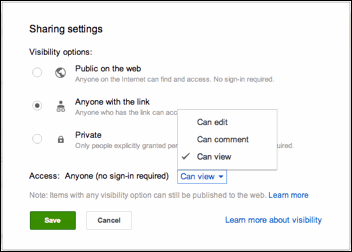
vi)Choose the access level from the drop-down menu next to each collaborator: "Can view," "Can comment," or "Can edit."
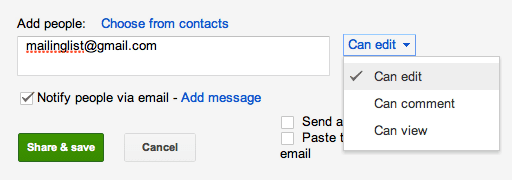
vii) Click Share and save.
No comments:
Post a Comment