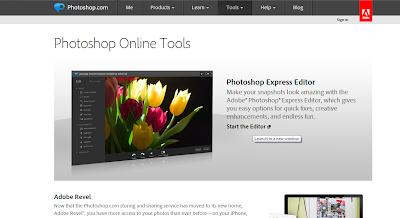
Click on upload photo.
Make sure that your photo is not larger than 16 megapixels and is in the JPEG,JPG, or JPE format.
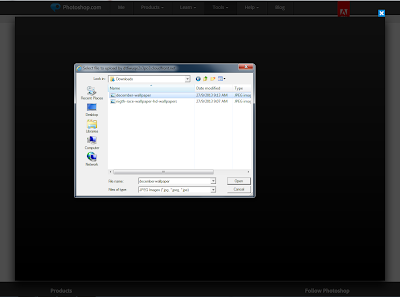
Select the photo that you want to edit and click open.
This is the original photo.
You can adjust the white balance by selecting the white balance from the left hand list.
You can also adjusting the highlight by selecting the highlight.
Same goes to fulllight.
Hue provide many different colour for you to select.
Go to the Decorate category and choose frames you like and click the Add button.
Select the frame u like and click done.
Save your photo to your computer.
Done.
Others Photos after edit.













No comments:
Post a Comment